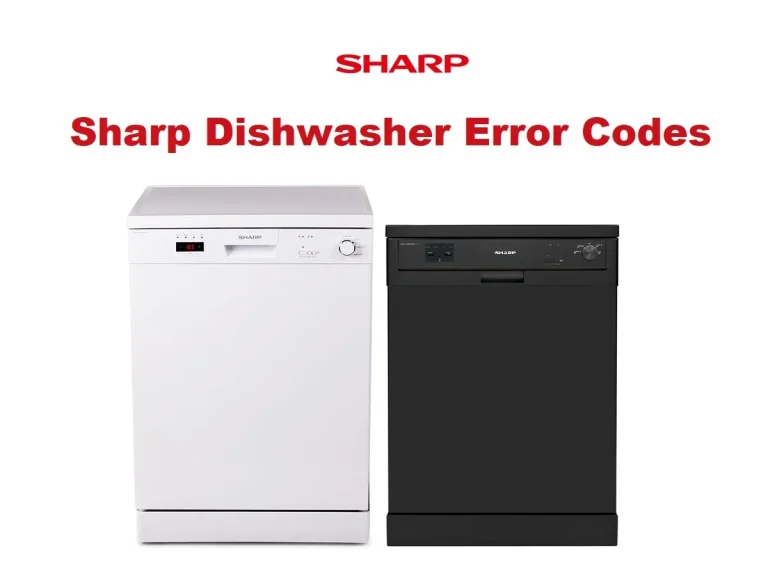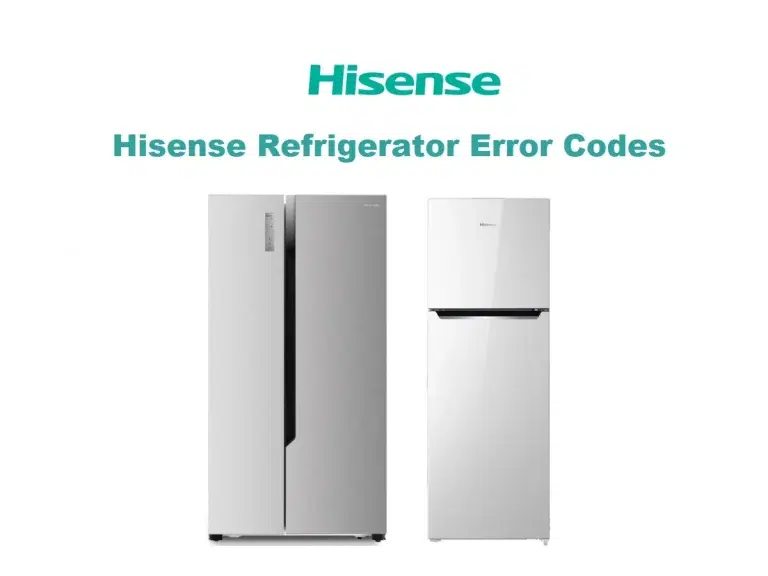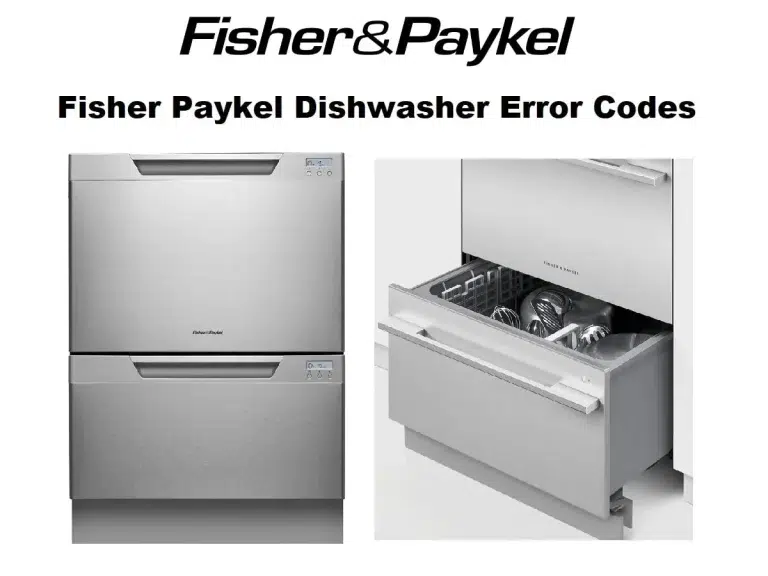Hisense Dishwasher Error Codes and Troubleshooting
Hisense is an electronics manufacturer based in China. The company is said to be the largest TV production house since 2004. Additionally, it offers a wide range of TVs under other brand names such as Toshiba, Sharp, Gorenje, Kelon, and Ornstein. Offering customers a wide range of selections so you can choose based on your preference. While every single one of them runs on similar systems.
The company’s largest product is televisions, and they offer other basic appliances such as ovens, mobile phones, smartphones, refrigerators, microwaves, and air conditioning systems. Offering residential and commercial customers a taste of what Hisense has to offer.
Hisense dishwashers are a reliable choice that can easily last for years to come. This is why when you see an error code we suggest you check the list below rather than guessing the error your dishwasher is showing.
Codes List
When some malfunctions happen, the appliance will display error codes to warn you.
In case of any abnormal conditions are detected during running, turn off all loads except for door lock, and then the buzzer sounds to give an alarm.
Parts Meaning
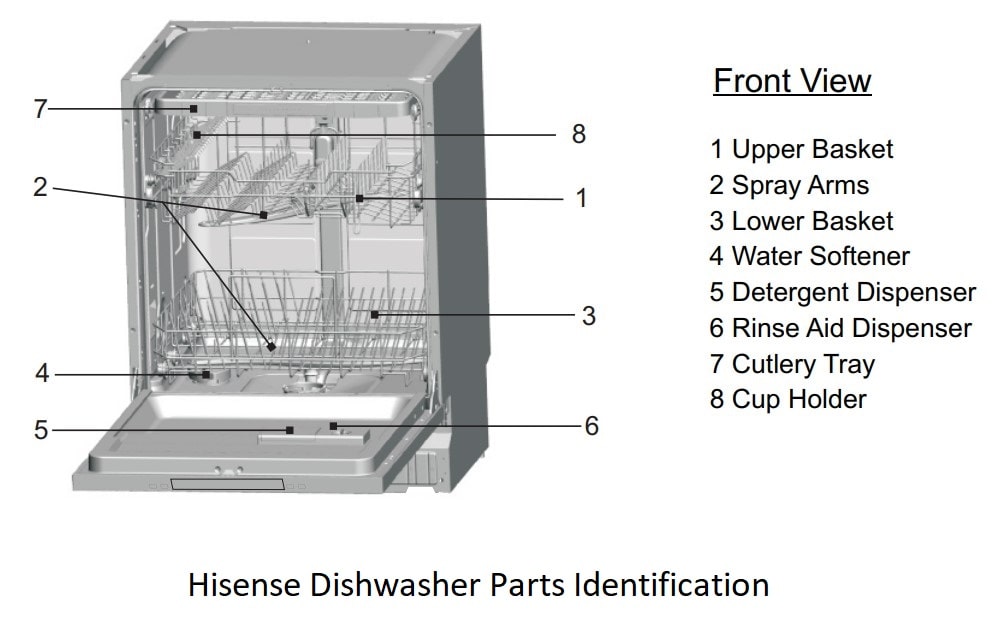
Troubleshooting
Depending on the model, your washing machine is equipped with various automatic safety functions. This enables faults to be detected in good time and the safety system can then react appropriately. These faults are frequently so minor that they can be resolved within a few minutes.
The washing machine will not start, no screen are off.
- the mains plug is inserted into the socket and Choose the desired programmme to start the machine.
- the wall socket is functioning correctly (use a table lamp or similar appliance to test it).
The washing machine will not start, and the screen flashes.
- the door is properly closed (child safety);
- the “Start/Pause” button has been pressed;
- Check If the water tap Is closed. Open the water tap and press the “Start/Pause” button.
The appliance stops during the programme (varies depending on model)
- the ”Rinse Hold” indicator lamp lights up; terminate this option by pressing the “Start/Pause” button or by choosing and starting the “Drain” programme;
- the screen is flashing. Press the ‘Start/Pause” button.
- the door has been opened and the screen is flashing. Close the door and press the ‘Start/Pause’ button again.
- Check if there is too much foam inside. machine enters kill-foam routine. The machine will run again automatically after a period.
- the washing machine’s safety system has been activated.
Machine vibrates during spin cycle.
- the washing machine is level and standing firmly on all four feet;
- the transport belts have been removed. Before using the machine, it is imperative that the transport bolts are removed.
Final spin results are poor.
- If the laundry is still too wet at the end of the cycle, remove some articles of laundry and repeat the spin cycle.
- Excessive foam formation may prevent spinning. Use the correct amount of detergent.
- Check that the spin speed selector has not been set to ”0”.
If the fault occurs again, please contact After-Sales Service.
Manuals Pdf
Operating Instructions HV6131UK
- Samsung Refrigerator Error Codes List - March 10, 2025
- KitchenAid Oven Error Codes and Troubleshooting - March 10, 2025
- iLife Robot Vacuum Error Codes and Troubleshooting - March 10, 2025